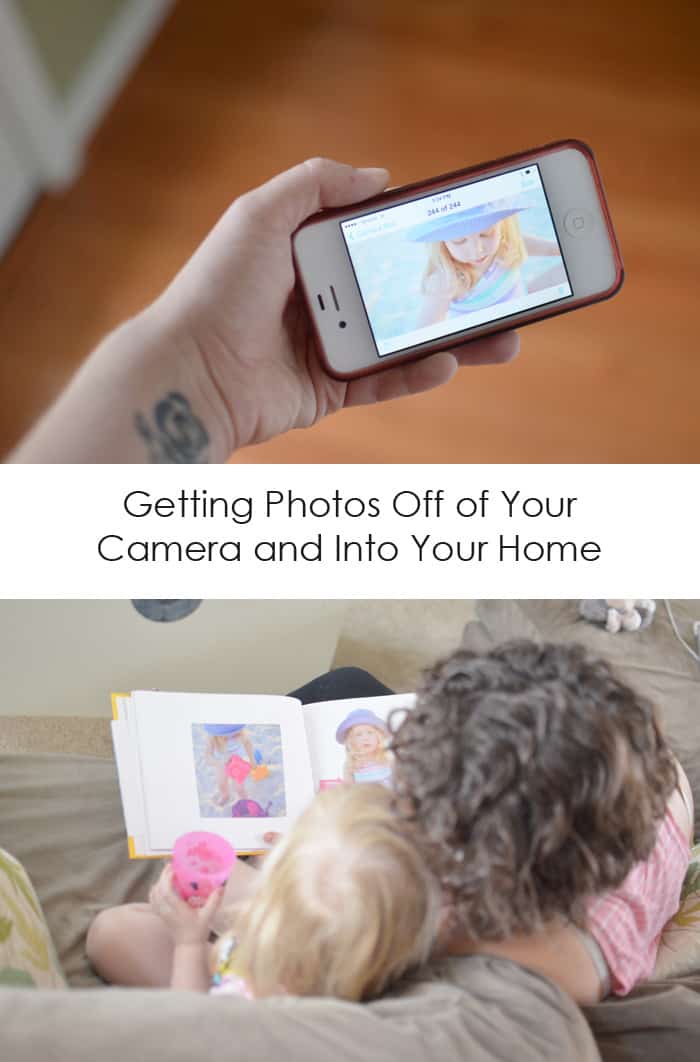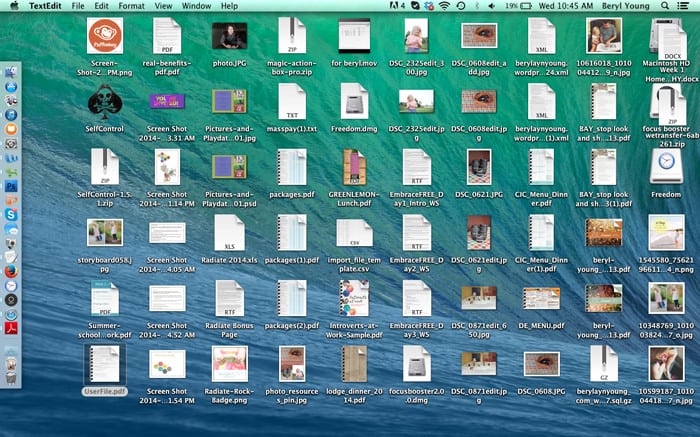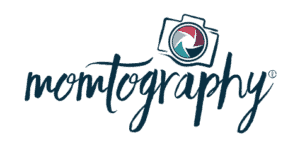These photography tip from our affiliate Beryl Ayn Young (creator of the online Photography eCourse Momtographie course) are simple & effective tips for capturing better photos of your family. Click here to see if registration is currently open for Momtographie and save your spot.
. . .
It all started last year. I admitted to a long time friend and mentor that, four years into her little life, I still had yet to print my daughter’s baby book.
Taking photos makes me feel purposeful and alive as a mom.
The process of actually getting them off the memory card, phone, or computer is where I fall flat.
I was challenged to stop putting off printing out images and to get the baby book project on the top of my to-do list. I also recognized that I was allowing my desire for perfection to hold me back from fully preserving our memories. To this day, printing pictures remains a struggle. However, I’m much more equipped to recognize what’s holding me back and ease into the process of getting my lingering projects done.

Today, I’m going to give you a peek into my system, with 8 tips for getting photos off of your camera (and devices) and into your home!
1) Clear the Clutter
Mental and physical clutter around all our spaces can keep us from working on the projects that are most within our pleasure. I know that when my home and work space are clean, it frees my mind to think more clearly about all the other things I’d love to be working on instead.
2) Prioritize
For too long, photo book projects went on the bottom of my to do list. I could only make time for printing pictures after the house was clean, the bills were paid, the Netflix shows were watched, or the Facebook feed was browsed. Sound familiar? Make your photo project non-negotiable, and devote a chunk of time to putting it at the top of the list and getting it done.
3) Organize
Before you print, it’s important to take stock of what photos you have and get them into one central location. For a long while, I had photos on multiple computers and hard drives and it drove me nuts! Plus I'm a chronic computer desktop saver which immediately clutters up my screen. Now, I organize my images on one drive. My DSLR images are organized in the folders on my computer by Year > Month > Event. Phone photos go in the year folder, but they have their own separate organizational structure (I organize those by quarter).
4) Delete
To better be able to select images for printing, it’s important to sweep through your folders and delete the images you know will never be winners. Maybe they were way too dark, blurry, or awkward. You know you don’t need 10 images of your kiddo in the same pose, so keep the best smile or expression and don’t be afraid to delete the rest.
5) Backup
I had a client recently suffer the painful experience of having her external hard drive go bad with NO back up in place. That hard drive had every single photo of hers stored and she lost them all. I absolutely LOVE CrashPlan by Code 42 (http://www.code42.com/) because it’s a cloud-based back-up. Once their service is linked to my computer, it automatically backs up ALL of my files, including my photos.
6) Set Reminders
I now set monthly reminders on my phone to spend a bit of time tending to the organization and printing of our pictures. At the end of each month, I pull my phone photos onto my computer and devote a few hours with all my photos editing, deleting, backing up and prepping for print.
7) Keep It Simple
I used to get overwhelmed with the process of making photo books. There were so many beautiful options out there. I wanted my book to have the polished perfection I saw professional photographers and scrapbookers creating. Once I realized that perfect pictures were simply printed pictures, it released the pressure and I no longer worked on designing elaborate books. I just work to get the photos onto pages and printed.
8) Stay Accountable
It’s important to stay accountable to both yourself and your goals, but it also helps to have a friend who will push you to get your projects done. Tell a friend what you’re working on, set a realistic deadline, and ask them to check in with you so you can share your progress.
Looking for even more photography inspiration?
If you’d love more new tips, tricks, and techniques for editing and playing with your family photos, join me for the next Momtographie session.
In this guided online class, I’ll share the key ingredient moms should add into their photo taking recipe books to capture beautiful memories both big and small.

![]()
 Meet Beryl Ayn Young
Meet Beryl Ayn Young
Hi I’m Beryl. Mom, photographer, and teacher who wants to help you beautifully capture the life you love. I remember how excited I was the day I brought my first DSLR. I thought I’d take my camera out of the box and it would take amazing professional quality photos. After months of trying to figure out the camera on my own I was still frustrated with images that were blurry, dark, dull and out of focus.
Now, I’ve taken my expertise in teaching and my passion for photography to develop a system that breaks down technical photography in a way that will quickly build your confidence behind the lens. My goal with Momtographie is to help as many women as possible learn to love using their DSLR cameras in manual mode and love the life they’re living too. Learn more about the course here!
![]()
You want to be present for your family and capture everyday moments full of meaning. You want to create a snapshot of your life with all its beauty, mess, and realness right now without fumbling with your camera before the moment is lost. And you can. It’s not as hard as you think. Promise.
I remember what it was like to feel like I had all of the tools at my fingertips, only to produce photo recipes that always fell flat of my expectations. I was longing for photos that my family would rave about for years to come.
My good friend Beryl created Momtography™, an online class that came out of her trial and error in the photographic kitchen. She's mentored and taught thousands of women how to love their photos and their life.
Check out some of the before & after examples from her class participants!
BEFORE & AFTER PHOTOS FROM EVERYDAY MOMS
![]()
Pin it: