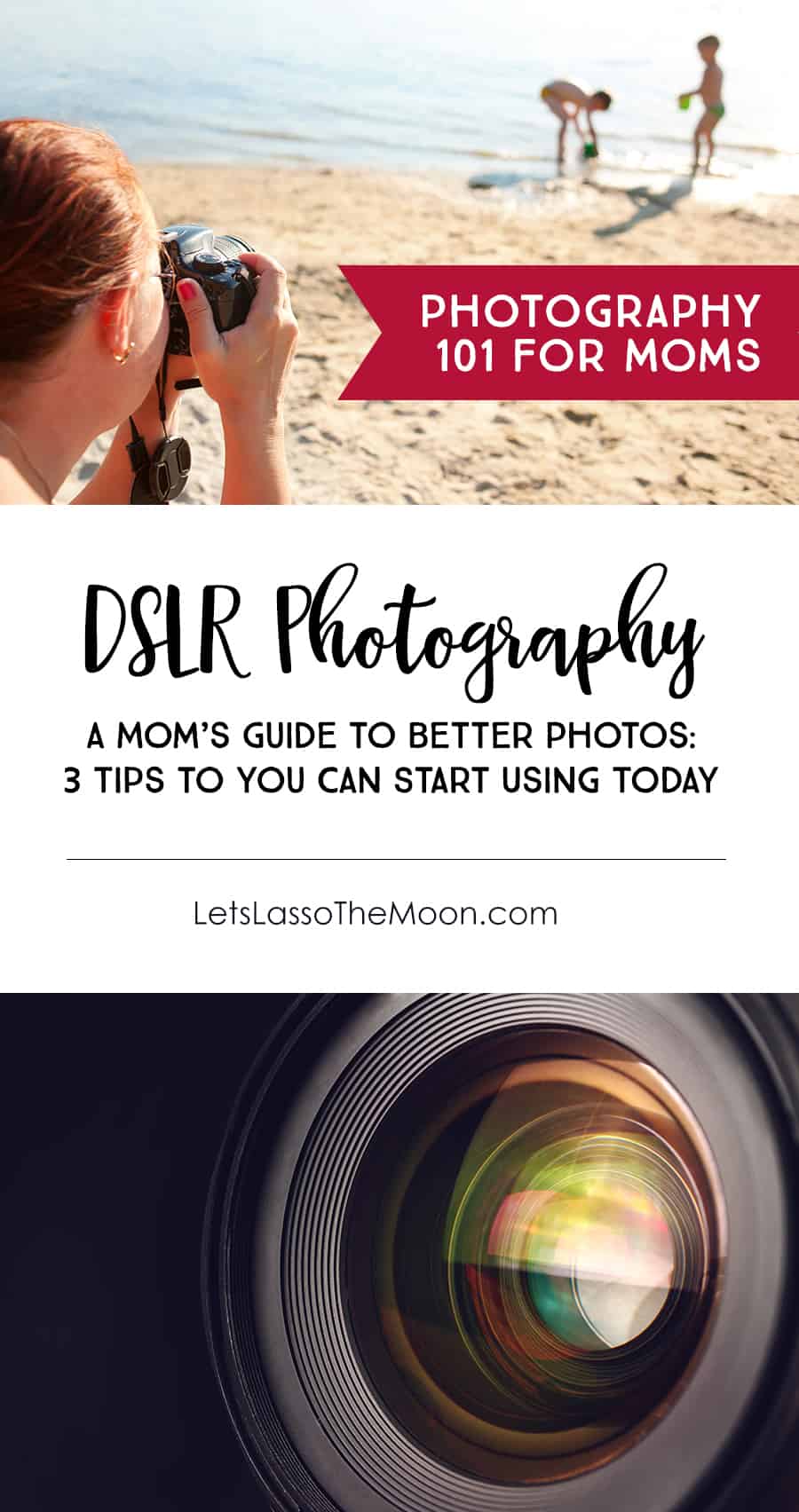Are you frustrated that your camera seems to miss the moment? Meg of Snap Happy Mom shows you how to use burst mode to capture the perfect action shot!
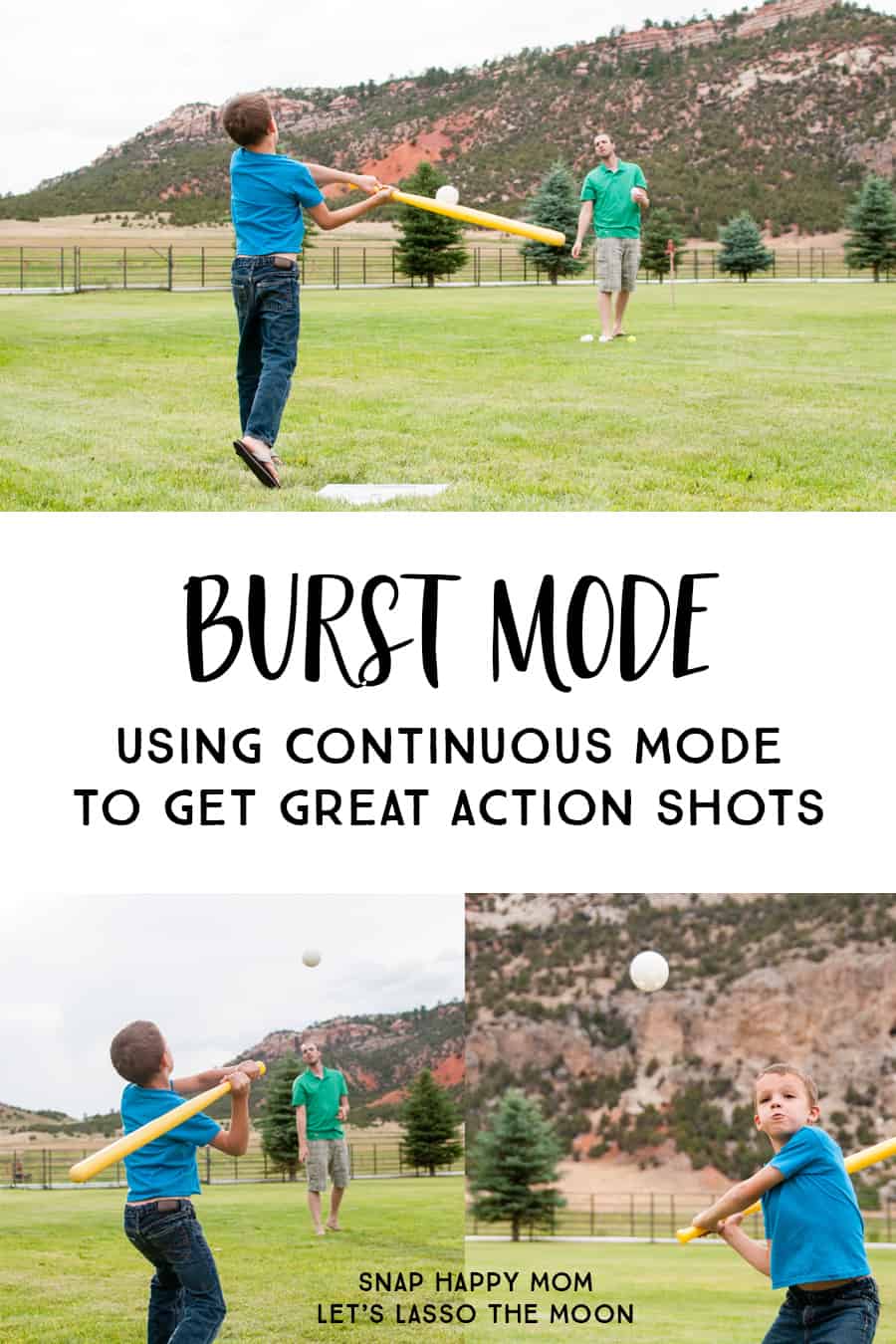
Burst mode, or continuous shooting mode, is when your camera takes several pictures in a row without refocusing in between.
Burst mode is my favorite secret weapon for taking action shots! It’s perfect for situations that are hard to time, like the exact second the baseball is hit, or the moment your child is in the air as they jump.
Most cameras are set up to take one picture for every “click” of the shutter button. The problem is that this isn’t the best strategy for taking pictures of wiggly toddlers or active kids - we all know that their moods and expressions change in an instant! I much rather have my camera in burst mode, which allows me to hold the shutter down and take several pictures in a row. These are called “frames,” and some cameras can take more than 6 frames per second!
This is the theory that professional sports photographers use all the time: they take thousands of photos of sequential action to be able to capture that perfect moment. I think moms can learn a lot from this strategy: stop getting frustrated when the camera "misses" the action because it only got one shot!

HOW TO TURN ON BURST MODE
All DSLR cameras can shoot continuously, but it’s probably a setting you have to enable when you want to use it. (Hint: I almost always have it enabled on my camera, even though I don’t always hold the button down when I shoot!)
On a Nikon DSLR, you want to change the release mode from Single to Continuous, which is usually a physical switch on the camera body. Most Nikon cameras even have continuous high (CH) and continuous low (CL), which is just choosing the maximum number of shots per second you want to take - Continuous low works great for most situations with kids.
On a Canon DSLR you’re looking for Drive Mode, which is usually in the internal menu. Once there, you can choose between Single and Continuous, as well as your timer options.
Most high-end smartphones can shoot in burst mode. On the iPhone, you use burst mode by simply holding down the shutter circle instead of tapping it once. Some Android phones allow you to hold down the button, but some require you to choose that mode first. On Windows Phones, there is a multiple camera icon near the single shot icon that takes several shots in a row.
Smartphone usually stack all your pictures together, and then ask you to choose your favorites within the burst stack and delete the rest.
Many compact cameras also have a way to shooting continuously. Usually this is simple a feature that needs to be enabled or turned on to be able to use. Check out your owner’s manual and look for continuous shooting or burst mode in the index.

HOW TO USE BURST MODE
Using burst mode is super easy - once enabled, it’s just a matter of holding down the shutter button to shoot several frames in a row! Your camera can likely shoot 3-6 frames per second if you want it to, which is seriously ups your chances of getting the perfect action shot when people are moving around.
To use burst mode, first get all your settings right for the situation - ISO, aperture, shutter speed, etc. Even if I’m shooting in automatic or aperture priority, I still take the time to choose my angle and distance from my child. I usually take these pictures before the action is starts, and plan on deleting them later. So if I’m taking pictures of my child hitting a baseball, I take my test shots on the batter before mine, or while my child is getting ready to hit. Get your settings ready before the moment you want to shoot!
Once I know the pictures will be properly exposed, I pre-focus on my subject by holding the shutter speed halfway down and allowing the camera to lock focus. This techniques allows my camera to immediately fire off 6 frames the instant I fully compress the shutter button. I usually anticipate the action by a split second, and then first off several frames in a row, which gives me the best chances of getting the perfect shot!
I teach a lot of moms, and one of the most common complaints I get is about the lag between when they push the shutter button and when the camera actually takes the picture. This technique is the first thing I teach moms! You can help your camera take pictures more quickly by using this combination of pre-focusing and burst mode. It’s a great way to avoid blurry pictures and get the action shot you want.
If you want more help avoiding blurry photos, take a look at my online photography class called A Mom’s Guide To Better Photos. I teach simple and easy tips just like this, with examples moms can use in their daily lives. This tip is just one of many strategies in my module about avoiding blurry photos and getting really sharp photos. If this is something you struggle with, check out my class!
![]()
 Snap Happy Mom is dedicated to helping moms (and Dads!) learn how to take better pictures of their families. Meg wants you to have pictures that matter to them, and that capture those precious moments of parenting and childhood. No matter what kind of camera you have or how experienced you are, she can help you feel more comfortable behind that camera.
Snap Happy Mom is dedicated to helping moms (and Dads!) learn how to take better pictures of their families. Meg wants you to have pictures that matter to them, and that capture those precious moments of parenting and childhood. No matter what kind of camera you have or how experienced you are, she can help you feel more comfortable behind that camera.
Find Meg online here →
Blog | Facebook | Instagram | Pinterest | Twitter
![]()
You Might Also Like
Check out these other great posts from Snap Happy Mom:
- Awesome Children's Photography Tips
- How To Take Better Photos During Swim Lessons
- DSLR Cameera Guide For Moms
- Tips to make Family Picture Day A Good Experience
Capturing precious photographs of our children is a great way to freeze a moment in time, but it certainly isn't always easy! Now that you know how to use burst or continuous shooting mode, check out a few more great tutorials that will help take your photography game to the next level:
Water Action Photography: How to Take Awesome Pics of Your Kids!
Capturing The Essence of Childhood
A Mom’s Guide to Better DSLR Photos: 3 Tips to You Can Start Using TODAY