These family iPhoneography tips are brought to you by LyveHome. This post contains affiliate links.
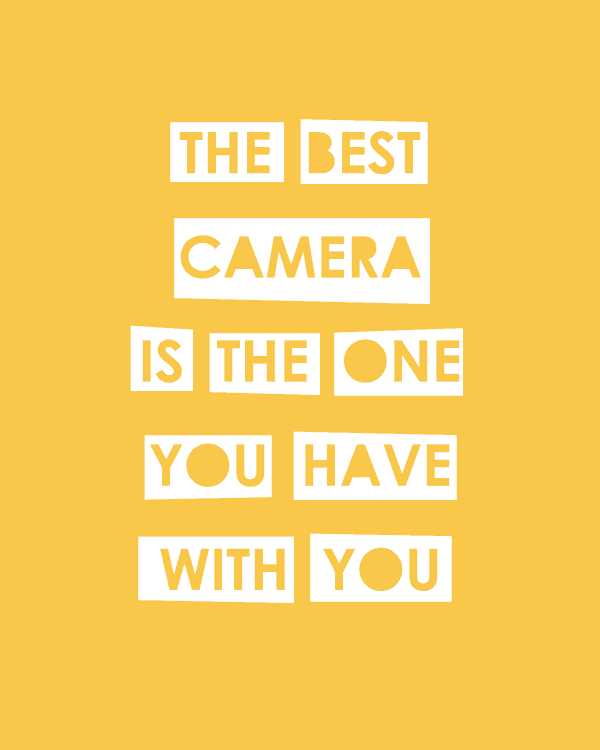 I have a big ol fancy DSLR camera that takes beautiful images, but the truth is... the best camera is the one you have with you.
I have a big ol fancy DSLR camera that takes beautiful images, but the truth is... the best camera is the one you have with you.
Do you often default to your phone camera for photos? Me too. I always have it in my pocket or purse. Some of my favorite shots of my girls have been captured on my iPhone.
Below are 15 iPhoneography tips for capturing unique shots, as well as an opportunity learn about how to use LyveHome to protect, organize, and share your photos.
The LyveHome device stores up to One MILLION images. That is a LOT of creative projects and daily shooting!! I synced my entire phone library which was nearly full and it only took up less than 1% of the storage space.
Do you burn through your phone's memory space from taking too many photos?
If so, you absolutely have to see this. Let me tell you a little bit more about this tool for photo-snapping parents...
 The app allows you to delete all your photos from your phone and keep on clicking shots knowing your pics and videos are automatically protected on your LyveHome from wherever you are. Ummm—automatically, friends.
The app allows you to delete all your photos from your phone and keep on clicking shots knowing your pics and videos are automatically protected on your LyveHome from wherever you are. Ummm—automatically, friends.
The app works with any Android or iOS device. So if you have an iPhone and your husband has a Samsung, you can BOTH save to LyveHome and see your photos displayed together. Pretty cool.
And the LyveHome screen saver?!? My daughter and I have both been caught reminiscing. We love the LyveHome at our nature table. The photo display is a perfect compliment to our vacation sea shells.
Honestly, it is hard to share all the cool things this sleek white box and app can accomplish without rambling on and on.
Check out this short video to learn how it works and find it on Amazon.
I still remember our first digital camera, my husband and I received it as a wedding gift. The joy of being able to take shots of things I would have previously deemed not-photo-worthy was liberating on our honeymoon to Zion National Park. The thing is, technology can be a double edged sword.
When it happened, I cried hysterically. I sat at my desk staring at the external hard drive, which sat still in its box. This isn't happening, I told myself over and over. There has to be a way to retrieve them. My mind went in circles as I berated myself. So stupid.
 When my first-born daughter was four weeks old our computer crashed. I lost all the hospital photos, all those first moments of parenting, because I was too busy to sit down and figure out how to set-up a back-up system for our computer. I scrounged Shutterfly and Facebook for pictures I'd shared or printed and was able to round-up thirty images.
When my first-born daughter was four weeks old our computer crashed. I lost all the hospital photos, all those first moments of parenting, because I was too busy to sit down and figure out how to set-up a back-up system for our computer. I scrounged Shutterfly and Facebook for pictures I'd shared or printed and was able to round-up thirty images.
The thing is—when you become a parent, life gets BUSY. First it is crying, diapers, breast feeding, bottles, and praying they take a nice long nap so you can breathe. The toddler years bring chaos and fatigue. Now I have a constant, on-the-go schedule with my young ladies. Man, it is amazing how much energy kids have...
We spend so much time capturing moments, but yet we often can't find time to protect or share our photos. I so get it. Which is why I was excited to set-up LyveHome this week. Be sure to checkout the giveaway at the end of the post!
Now, let's get to those iPhoneography tips...
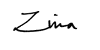
![]()
12 iPHONEOGRAPHY TIPS (+ MUST-TRY APPS)
1 . Don't be afraid of the sun. If you play around and angle your phone up, you can get some playful sun flare in your photos.
When you have an over abundance of light in your photo, the camera doesn't track visual info there and the section is blown out. Sometimes this "mistake" adds a nice artistic feel to your images.
2 . Show depth in your photos. Try to be conscious of getting your subjects on multiples planes to ensure your photos don't feel flat.

3. Go beyond the standard shot. Start with a standard "cheese" pic, but then look around for other opportunities. I love the shot of my daughter playing near the "road ends" sign, however, the photo of the road was a nice addition to the collection. Look for details that help tell a story of where you were or what you were doing with your family.
4. Keep your photos simple. Empty space will make your subject stand out more.
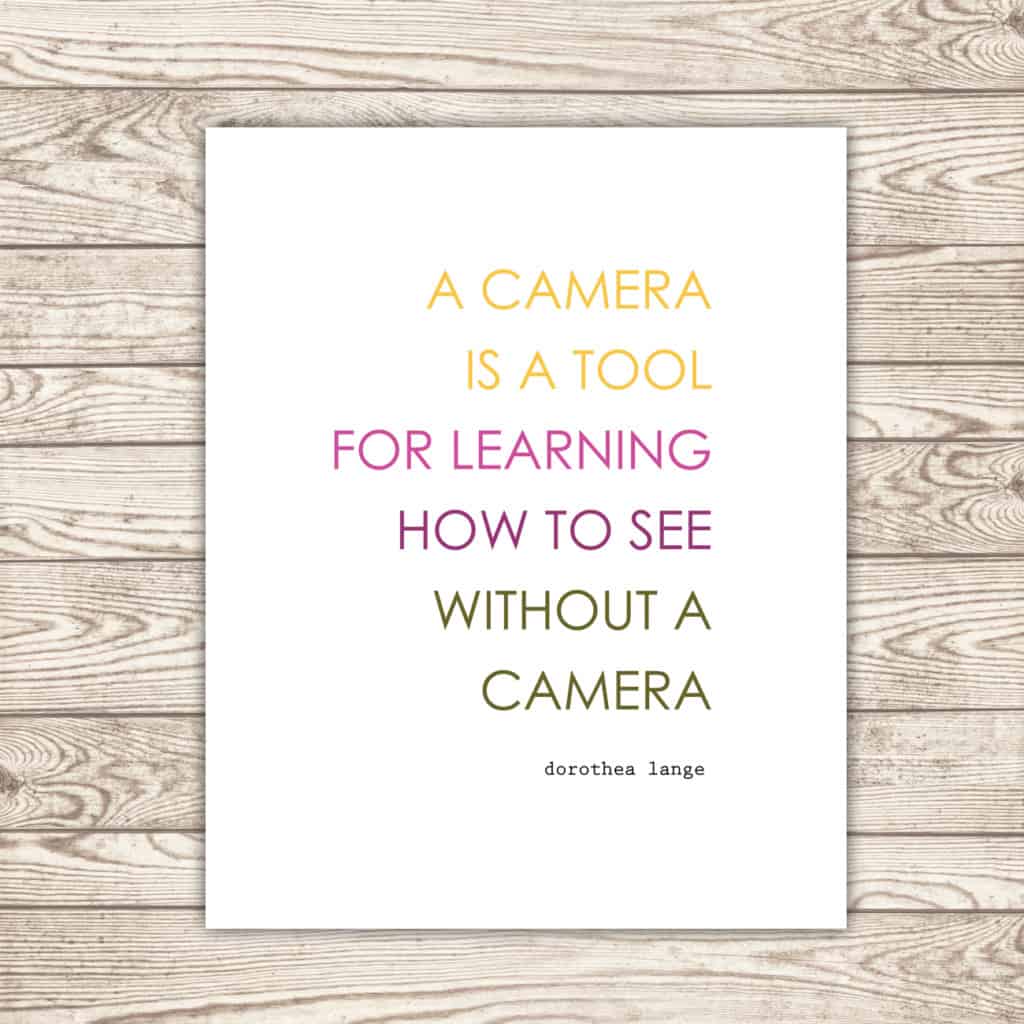
Look for big (aka buffalo) and small (leaf) opportunities. We all love the pics of the kids, but on occasion tap into your artistic side. Share with us the beauty YOU see in the world.
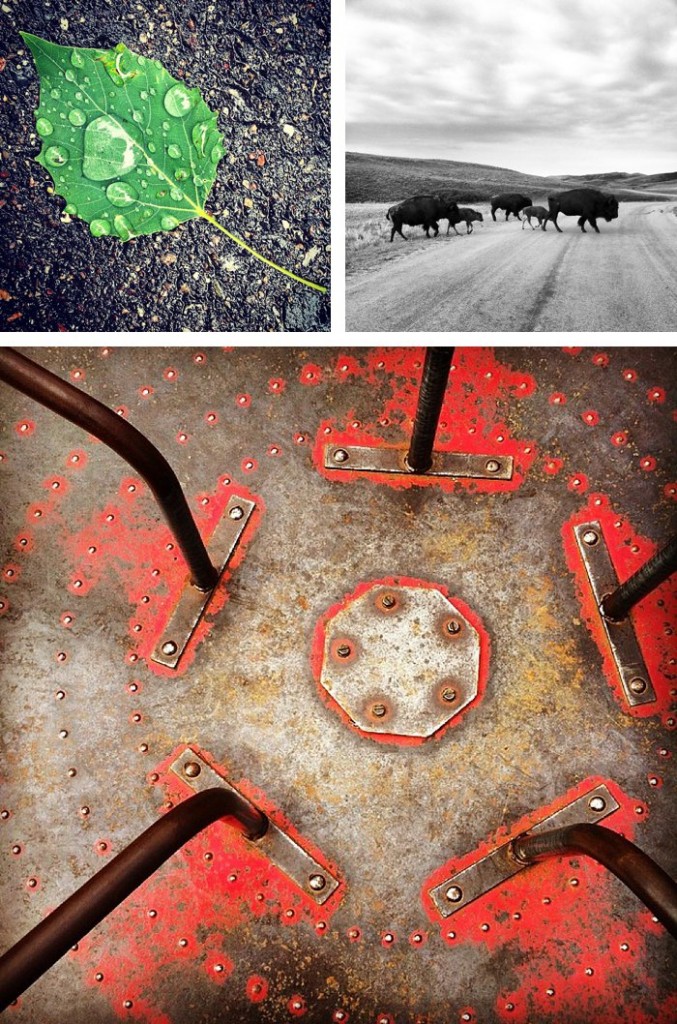
6. Stay away from zoom on your iPhone. The iPhone doesn’t have an optical zoom, so whatever zoom you use is digital. That means that the more you zoom in, the lower image quality you will have. Crop rather than zoom!
7. Look for little details that showcase your child's personality. For example, the photo of my daughter quietly playing solitaire in the backyard is a perfect visual of her beautiful introverted soul.
8. Get down low. Most of us are lazy and take shots from chest height or higher. Find a new perspective. You'll be surprised when you see how it changes your images.
9. Middle=Boring. Make your photos more dynamic by putting your subject off center.

10. Don't use the flash. Flash will often ruin your low-light photos by making colors cold and unnatural. Stick with natural light if at all possible. If you're in a dark spot outside and contemplating using the flash, take the shot without and consider making the image a silhouette by increasing the contrast of the photo (or by applying a dark filter on Instagram). The effect is lovely.
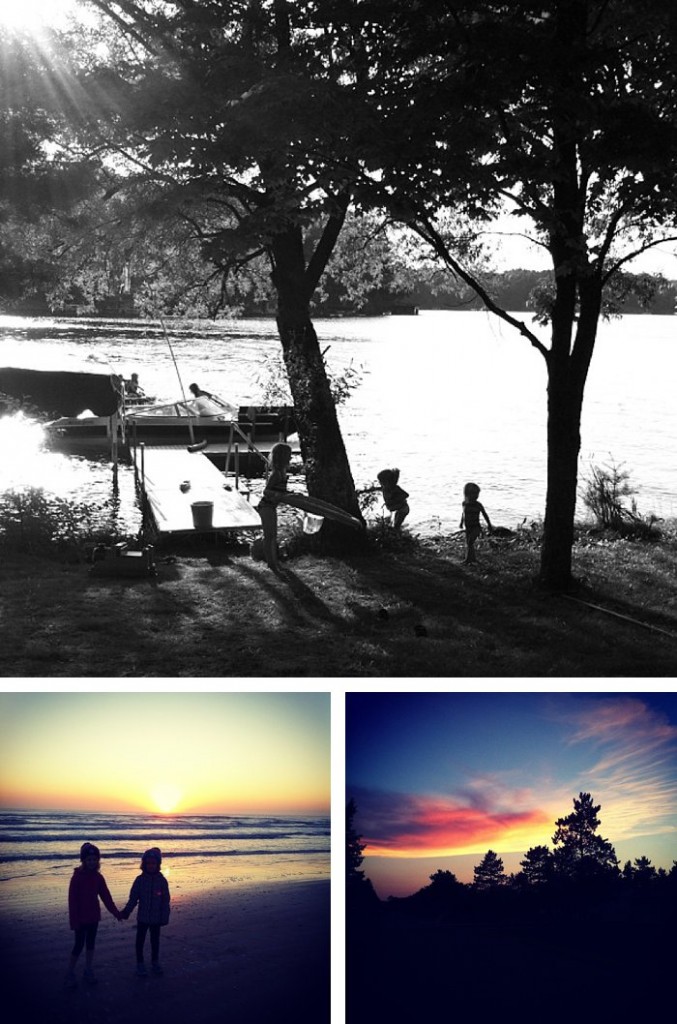
Silhouetting works best when the sun is low above the horizon near sunrise or sunset. Simply find a subject with an interesting outline (like your kids or trees), make sure the light is coming from behind your subject, and hot dog you've taken a silhouette photo!
RELATED RESOURCE: Be sure to check out this great tutorial on taking phone silhouettes over at Simple As That.
11. Get in the shot, Mom. The kids love you and want to see you in photos. An occasional selfie is always appreciated by friends and family, too. I suppose this is not technically a iPhoneography tip, but rather a STRONG recommendation.
12. Capture trends. My daughter went through a phase where she loved to dress-up uber stylish for school. She'd wear scarfs, roses in her hair, necklaces and fancy jackets. Her moxie always makes me smile. Now that she is older, she is more conservative and sporty with her clothing choices. I love having these precious shots from my phone. Look around today, take a photo of something common that makes you smile.

 If your photos still feel stale, try playing with some new apps. Below is a list of 9 must-try iPhoneography apps:
If your photos still feel stale, try playing with some new apps. Below is a list of 9 must-try iPhoneography apps:
- FX Photo Studio
- ScratchCam FX
- Diptic
- Hipstamatic
- PicTapGo
- CameraBag
- Camera+
- Studio
- Instagram *For sharing, of course!
. . .
P.S. There is a short product video at the end of the home page. Check it out!
My favorite feature? The Lyve app allows you a single view of your photo collection, even pics and videos posted on Facebook, or those kept in cloud storage services like Dropbox or GDrive, regardless of the space you have available on your mobile device. Actually, your collection can be brought together, regardless of where it was originally saved. There is a USB port and SD card slot to import all of your old memories stored on external hard drives, old phones, flash drives, memory cards, etc.
 |
 |
 |
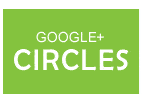 |
 |
|
 |
|||||
Disclosure of Material Connection: I received one or more of the products or services mentioned above for free in the hope that I would mention it on my blog. This is a “sponsored post.” The company who sponsored it compensated me via a cash payment, gift, or something else of value to write it. Regardless, I only recommend products or services I use personally and believe will add value to my readers. I am disclosing this in accordance with the Federal Trade Commission’s16 CFR, Part 255: “Guides Concerning the Use of Endorsements and Testimonials in Advertising.”
![]()
Pin it:
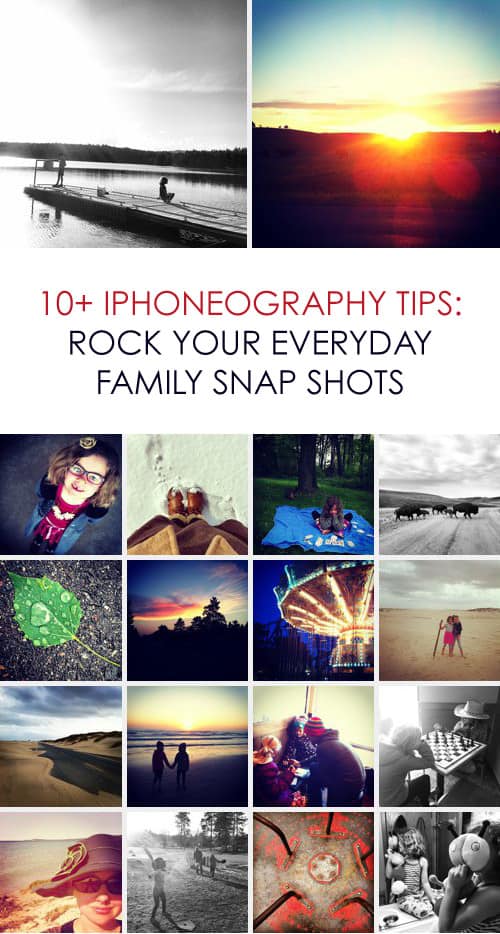 |
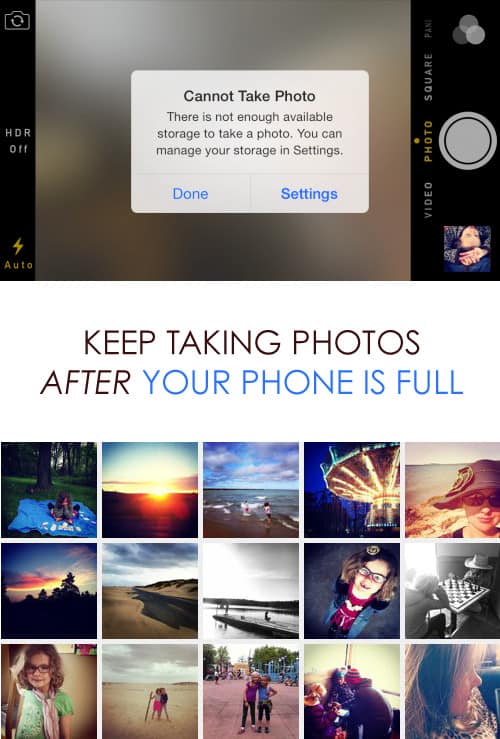 |








