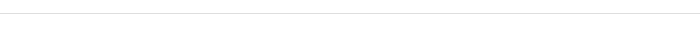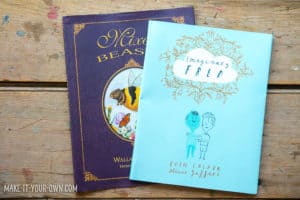INSIDE: Keep your troops entertained with this super-simple stop motion animation tutorial for kids. Get stop motion instructions, info on a free app, and tips below!

Stop motion animation is the perfect way to keep kids occupied (and creatively enamored) on a rainy, snowy, or "too hot to handle" must-be-inside day.
Stop motion animation is a filming technique in which objects (such as clay models) are photographed in a series of slightly different positions so that the objects seem to move.
If your children are not familiar with stop motion animation, have them check out the clay-animation TV show Shaun the Sheep. Many children are familiar with classic flipbooks, which use a series of drawings to create an animated "cartoon." This is a great way to demonstrate to kids the basic principles behind stop motion animation.
Let's get the kids rolling on creating their stop motion animations! Below are the supplies you'll need to get started...
Stop Motion Animation Supplies
- Foldable foam core display board
- Collection of objects to animate (see more suggestions below)
- Smartphone or iPad
- Small tripod or stand to hold your device steady
- Stop Motion Animation App — For example, the free version of Stop Motion Studio
Fun Objects To Animate
There are so many fun things to play with right inside your home! Here are a few of our favorite recommendations:
- 3-D Puzzles
- LEGO sets
- Playdough or modeling clay
- Small stuffed animals
- Action figures
- Construction paper
We've also played with random inanimate objects from around the house and yard like colored pencils, pinecones, and even green grapes.
Educational Perk: 3-D puzzles and LEGO sets help children to develop hand-eye coordination, concentration, attention span, and an understanding of spatial relationships.

Animation Production Tips
Location is important. Be sure to help kids set up their "animation studio" parallel to a window. Natural light will provide the best video quality.

Next, set up the foam core as a background to remove extra visual clutter. In this particular set-up, the kids ended up pulling some wrinkled sheets from their closet to create the Caribbean Sea.
If your kids are using an iPad or iPhone, plug in your headphones. They can use the volume button on headphones for snapping photos without having to touch — and potentially move — the camera set-up.
Open your stop motion app (e.g., Stop Motion Studio) and check your camera location. You want to ensure the camera frame stays within the boundary of the foam core. You might need to move it forward to ensure the frame is full.

Once the area is set up, it's time to start snapping pictures! The app is very intuitive, and both of my girls picked it up in a snap.
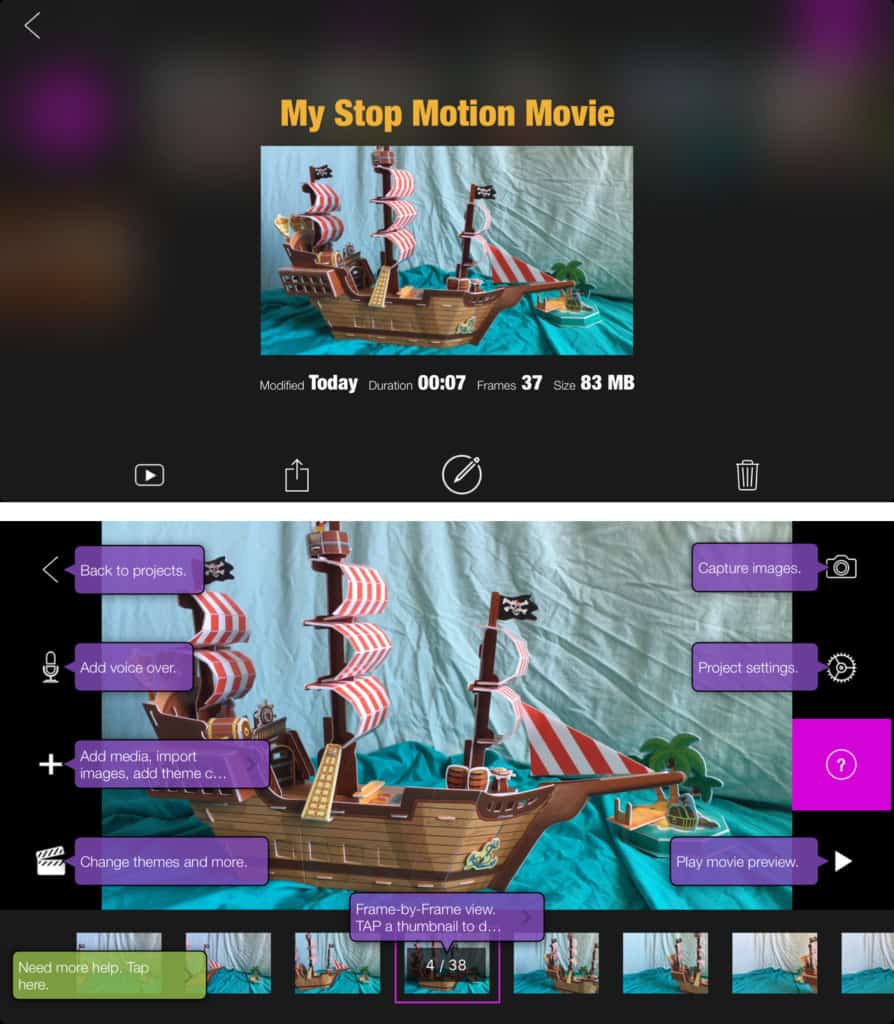
The key to creating a smooth video is to move the inanimate objects a very small amount between each frame captured. Give your kids a heads-up, but expect them to still make the mistake of too much movement between frames. If you notice your kids making this error, simply encourage them to preview their movie so they can see the error of their ways before they've invested too much time.
Below is the animation my daughter created using her Pirate Ship 3-D Puzzle. I love the attention to detail she put in! For example, notice that the pirate is actually rowing out to the island. So cool.
Suggested Props For Getting Started
Again, 3-D puzzles and LEGOs are great for stop motion animation because of all the accessories that come with the different sets.
Kids can also create fun animations with simple construction paper, too!
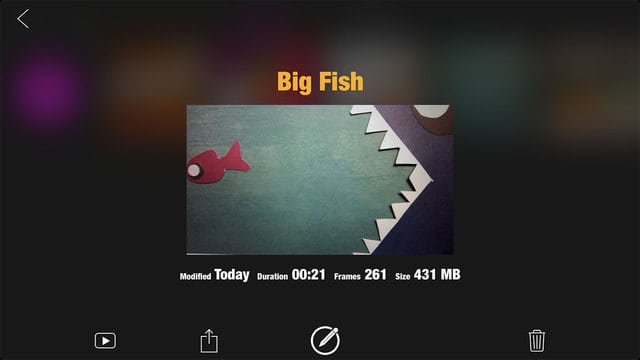
For our family's next stop motion animation project, we plan to try Playdough to create our own cast of characters and adventures from scratch.
The choices available for props are truly endless! Got a great idea you've used? Share your suggestions in the comments below.
This is a great family activity that combines technology, education, creativity, and play. There's something here for everyone. But wait—that's not all...
Benefits of Stop Motion Animation
At our house, our family doesn’t limit screen time; however, we are on a mission to teach our children self-moderation and balance. Of course, this is an ongoing lesson that will happen over the course of many discussions.
Not all screen time is equal. It’s important to teach our kids that engaging in creative play with stop motion animation, following along with a drawing tutorial on Art Hub for Kids, or playing Math vs. Zombie is different than mindlessly zoning out to Subway Surfers.
Tinkerlab explains some of the screen time perks of introducing your kids to stop motion animation:
- Offers children ownership and autonomy in the film-making process
- The creative constraint of the medium encourages problem-solving
- Encourages children to project and plan out where a story is heading
- Fosters iteration and experimentation through trying and testing
- Debunks the mechanics of how movie-making happens
- It’s a simple, hands-on technology that young children can achieve
- Supports storytelling
Talk with your kids about enriching ways they can use their screen time. And click here to read six more tips for teaching mindful usage of technology...
Why Our Family Doesn't Limit Screen Time

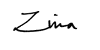
Happy animating! We can't wait to see what you come up with.