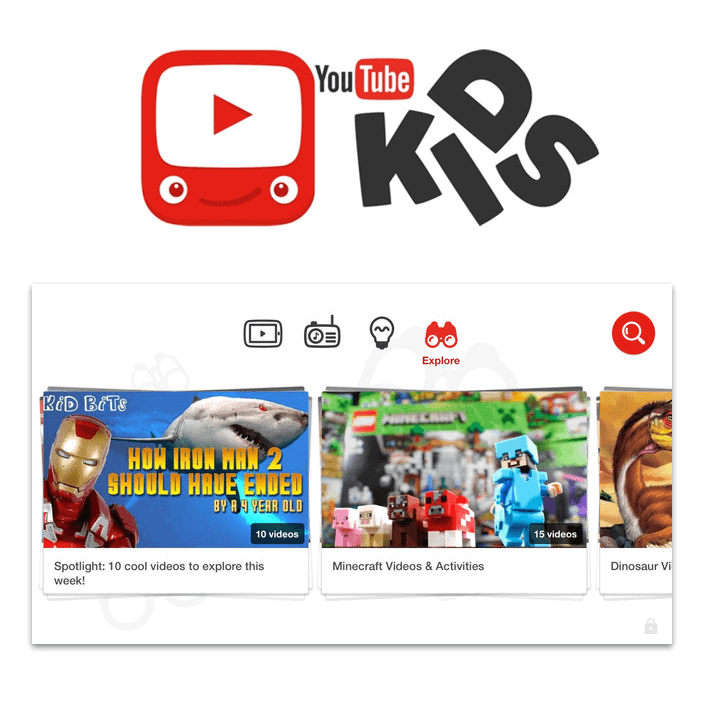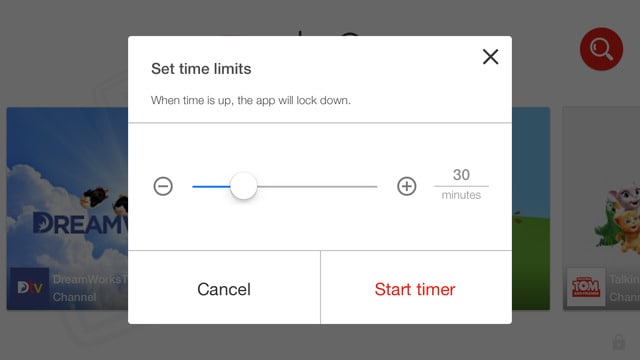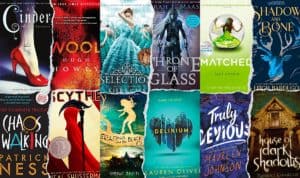So your kiddo wants to get the paid version of Minecraft? Get some great Minecraft tips and resources from parents below! Let's walk through this together...
It happened ... my daughter asked to download Minecraft on the iPad. Despite all the hype over the game, I was utterly unprepared. I simply replied, "Let me check it out tonight and I'll let you know tomorrow." That evening I popped onto Facebook to check in with friends. I simple wrote:
Help. Minecraft. What do I need to know? My little lady wants the paid app. I'm clueless. Should I be concerned about anything (other than her being obsessed)?
The answers I got were so helpful, I wanted to take a moment to share the advice I received from parents with you.
Minecraft Advice from Parents
This is your kid opening the door for you to seamlessly enter their world, explore and build with them. It allows you to speak their language and turn the tables on who is the learner and who is the teacher. It's not an MMO and shared instances are hard to set up and can be annoying anyway. It's not a very good "match me with whoever" game, it's an excellent game for inviting friends to virtually bud and explore. I like the Xbox version for kids. No Gold account required. It's quite good on the iPad, too, and allows family members to hop in and out without hogging half the screen.
It's good stuff.
— Brian
My guys had some bad experiences having their creations destroyed by strangers, but it turned into kind of a good lesson. (There are bad apples out there, what are you going to do about it? How will you get past it?) As far as I know, you can keep strangers out by not going into multi-player mode.
My oldest decided he likes Terraria better, he likes to fight bad buys and make acquisitions, whereas my youngest loves to build in Minecraft. Yes, it can be a real pain, but I limit the time using parental controls (Mac and Kindle are good for this), forbid in-app purchases (new mods seem to ramp up the violence) and all in all, I'm ok with it.
Some behavioral therapists really dislike Minecraft because you can never win, but if your child(ren) can deal with having it in measure, I've found it's a real creative outlet for my guys. Jane McGonigal talks about the benefits of gaming (can combat anxiety, depression and pain while encouraging optimism, courage, creativity and determination) which helps me avoid thinking of it as a waste of time.
— Anne
See Jane McGonigal's TED Talk on gaming...
We have the minecraft App and my kids are pros. My son says to turn "local server multi player " off and start in creative mode, not survival mode. Difficulty mode is ok in creative mode, but not survival.
— Allison
I'm not sure about the iPad version, as I have the computer version for our family, but with the computer version you can play without playing with other people. Most of the time my son plays by himself, but sometimes we open it to LAN and play as a family. In order to do that, you have to have separate accounts for each member. (Again, at least on the computer version.)
To play with strangers you have to go to a server, which we do not do. There is a nice, well monitored server that I've been looking into. It offers free play and educational classes. Language is closely monitored, but I'm just not comfortable with that yet. With the computer version, I don't have to worry about strangers because we do not actively join servers. Does that make sense?
We love Minecraft! I can get rather addicted to playing it myself. Which I guess is another point. It can be an addiction, I think. My son asked to play it all the time there for awhile, but has since slacked off. But even with lots of play time, the creativity and educational benefit was enough for me to feel good about it. I often give him assignments to complete in Minecraft. I'm often amazed by the things he creates and the ideas he brings to life.
Paul Soares Jr. on Youtube does tutorials. He is by far my favorite kid-friendly channel. I'm really particular about who I allow my son to watch because a lot of gaming channels have excessive negative self talk, which I would prefer him not to be bombarded with.
Parent Tip: Be sure to check out the YouTube Kids app for a family-friendly environment for your kids to search. Get more details at the end of this post!
Paul Soares Jr. also has a couple of "Survive and Thrive" series that walk you through everything you'd need to know about how to play in survival mode in a logical order. It's also good for learning how to do specific things that would be good to know even if playing in creative.
— Joyce
Check out the creative montage from PaulSoaresJr ...
I cannot figure out why my whole family is obsessed with that game. Other than to say my husband called it the electronic form of Legos. There are many tutorials on YouTube to help them. You may want to check that out! The best one with no naughty words is "Stampy."
— Katie
Check out this intro montage from the StampyLonghead channel...
FYI: Stampy loves cake.
![]()
Minecraft Resources for Parents
Below are three recommended resources for newbie parents...
1. YouTube Kids App
Thank you to YouTube Kids for introducing us to Stampy. What an awesome resource for kids to learn about Minecraft. Have you heard about this awesome new app JUST FOR KIDS?!?
The official YouTube Kids app is designed for curious little minds. The free app is simple to use and packed full of videos, channels and playlists that kids love. In other words, it is a great Minecraft resource parents can feel more confident about their kids using. The app also has some useful parenting features. YouTube Kids explains:
We know that every family is different, so we’ve included features that let grown-ups tailor the YouTube Kids experience to their family’s needs. Settings are found behind a grown-ups-only lock where you can turn off search for a more restricted experience, reducing the chance that your child will find content that you don’t want them to watch, or set the built-in timer to let kids know when it’s time to stop watching so you don’t have to.
Note: This is an interactive community. YouTube Kids works hard to make the videos available in the app family friendly, but no algorithm is perfect. If you ever find a video you’re concerned about, please flag it. This helps make YouTube Kids better for everyone.
2. The 10 Best Kid-Friendly Minecraft Channels
I see the two aforementioned channels recommended on this list:
Stampy (aka Mr. Stampy Cat, aka stampylonghead). A British cartoon cat (voiced by Joseph Garrett from Portsmouth, England) hosts the lively videos on this lighthearted channel. Stampy offers Let’s Plays and tutorials on a range of Minecraft topics (and other games, all family-friendly), and his game worlds are distinctly colorful.
Best for: Younger fans. Stampy feels like a cross between Pee-wee Herman and Mr. Rogers.
Check out: His How To Minecraft series is excellent for noobs.
Paul Soares Jr. This self-described husband, father, entrepreneur, and gamer offers family-friendly Let’s Plays and tutorials in a kindly, straightforward style.
Best for: Younger kids, new players, and families. Soares mixes in a lot of how-to information while he’s playing.
Check out: Soares’ How to Survive and Thrive tutorials are newbie nirvana. Also, note the ratings on his videos; he’s the rare YouTuber who has bothered to have his content rated for families so you know it doesn’t contain mature content.
Check out the other eight Minecraft channel suggestions: See the full list!
3. What to Say When Your Child Blathers On About Minecraft
For example...
Oh no! I just got blown up by a Creeper!
Huh? This means that your child just lost everything they had.
What your kid wants you to say: Oh sweetie, that’s terrible! Creepers are THE WORST. Can I get you a cookie?
What YOU want to say: Perfect. Now go start your math homework.
See more tips: Read full post!
It has been a few weeks now and both girls have enjoyed playing Minecraft. We haven't had any issues (knock on wood) with needing to restrict screen time. So far, all and all ... Minecraft has been a really positive experience in our house.
I'd love to hear about any additional Minecraft tips and resource you have to share! Let me know about them on Facebook or in the comments below.
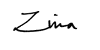
 |
 |
 |
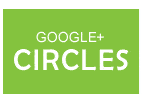 |
 |
|
 |
|||||
Pin it: